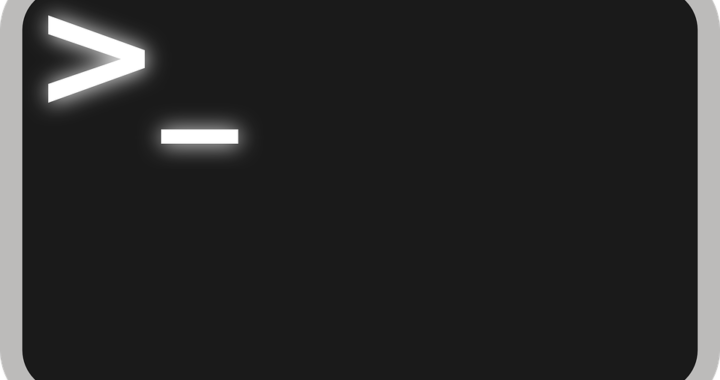tar -zcvf archive-name.tar.gz dir-name
z – indicates that it will compress using gzip format
c – is to create the new archive
v – display progress
f – is file name to be used (so “archive-name.tar.gz” is the name of the archive you have to use)
dir-name – is the name of directory you want to compress
So for example it could be something like:
tar -website.tld.tar.gz .
(this will compress also hidden files)
or
tar -zcvf archive-name.tar.gz /home/usr/web/website.tld/public_html/