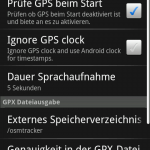OpenStreetMap is a platform that allows to provide geographic data for various systems, from Web sites to applications. It is an alternative free and mostly open, to Google Maps.
We started to draw!
If we want to with this article is to start one to modify the maps, to add geographic data.
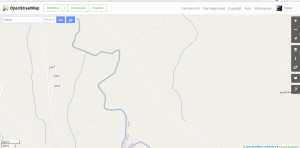
Open OpenStreetMap, will be a map, centered approximately at their location whenever they have enabled the geolocation).
So to open the link to OpenStreetMap, you will be shown a map, as well as in Google Maps. From here you can itilizarlo in a similar way, to find places, find routes, etc.
But, unlike Google Maps, here you will find an edit button (at the top left). Which will require the register or, Alternatively, the logon accounts how Facebook, Google, Microsoft, etc.
Once registered can start with a nice tutorial, which will explain (in their language), how work with the map editor.
You can also see a video tutorial.
Although this in English (with subtitles) is best explained.
View the maps in web pages
Leaflet maps marker
Here's an example of what can be used to visualize maps published in OpenStreetMap
This Plugin for WordPress allows you to use different map providers, including OpenStreetMap and other providers that use the same database, so hai different sources to display what is added with the above editor.
You can also add markers, indicating points of interest, grouped by different maps (Layers).
MapBox
Another option is MapBox, which allows for a degree of greater personalization, we are talking about a unique style to your maps, here will see that I am talking about.
You can find more information in this other article.
Application for Android
It is possible to also use applications for android that allow you draw automatically and to edit maps, directly from their Android devices. There are several, and here I will describe that I have tried, for now only one.
OSM Tracker
OSM Tracker is the first I've tried, the interface is not of the most intuitive, but see that it allows us to do.
- Esa es la interfaz inicial
- Visualización de las trazas en el mapa
- Configuración de la aplicación
Opening the application from the home screen, above is a button that allows them to start registration of its position.
Beginner's Guide
This page is only a section of a fairly extensive Wiki, which provides us with the information we need.