Did it ever happen to you?
To have some really weird problems like:
- App crash after splash screen
- My app runs in debug mode but doesn’t on release
- The app crashes after a few seconds-minutes playing
- visuals are super weird!
- that asset isn’t part of my project! (that’s weird)
DONT PANIC! do this first, then panic
As you’ll always be asked to in case you’re going to open an issue on GitHub (the official place where you get official solutions, so to speak), do the following BEFORE opening an issue.
Open a command prompt and type this:adb logcat godot:I ActivityManager:I *:S
ADB is the android debug bridge and if you follow the link you’ll get more info and learn to use it even better that I can (I just copy paste other’s stuff, thanks google). It is actually very useful to know what is going on in your app while is on that tiny little (android) device of yours.
Another useful thing is to enable the “verbose thing”, how do you make your android app “vebose”? well, see the images below, it’s easy:
Project -> Project Settings… -> Debug -> Settings -> Verbose stdout

The project settings menu, is what you have to select to make it verbose. You don’t need to use the force. 
Once in the dialog window select the debug -> settings item from the list… ist.. ist…
Ok, now you’re ready to build again your APK, do it the usual way.
Done? Perfect, now, plug your android device to the usb port of the computer you’re using to build the next no man’s sky. Open the CMD line and type the command line mentioned above, do a copy pase, just like me.
Run your app immediately after, the ActivityManager writes stuff you may not need, and if you leave the adb running you’ll get some spam logs.
Cool, now run your tests, try to reproduce the error, and see what the adb logcat throws at you. If the messages aren’t clear to you, google it, or search directly in the godot repository (the issues, not the code, well, also the code, but after the issues ok?), it is very possible someone else already opened an issue over there and that the solution is there, another great resource is Reddit’s official Godot sub. You should start to see thing like this:
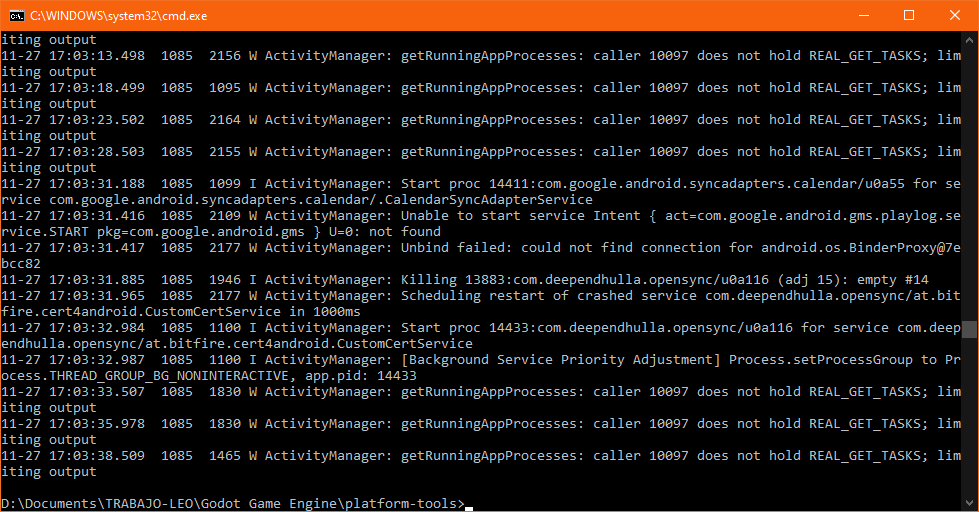
If you did all of the above, and you haven’t find out a solution yourself, maybe it’s a bug, you are now allowed to open an issue on GitHub.

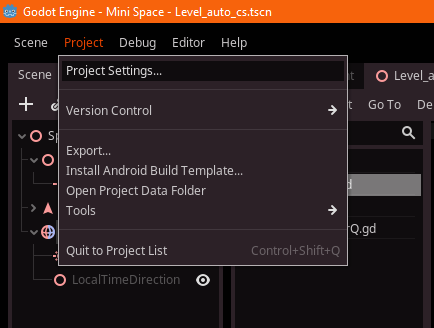
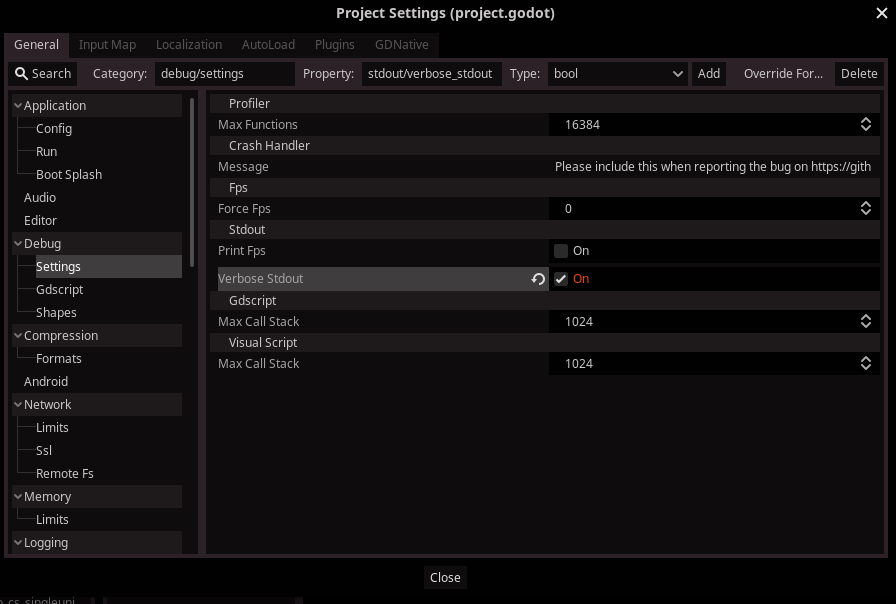
Amazing, this helped me a lot ! and i could not find a solution anywhere else