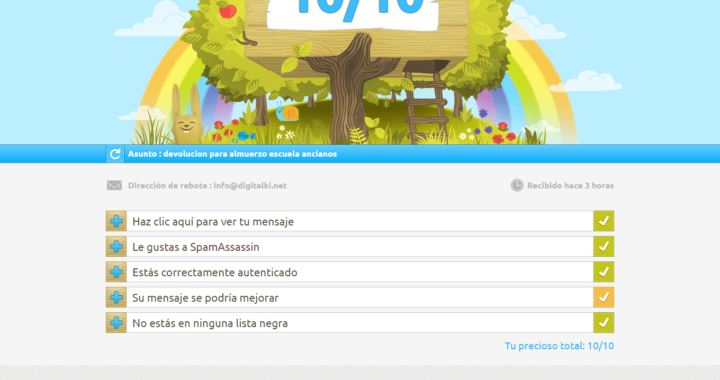Configurig a mail server has never been so easy!!
Hah!! You’d like it to be true… but it’s not, sorry. It took me some hours of work to get to the point where things have started to work decently.
I am using docker, with this image: https://hub.docker.com/r/tvial/docker-mailserver/
Pretty good image, even, I should say, it took me some time to configure a decent Compose File and figure out how to generate the email accounts.
On first attempt i got a score of 8/10.
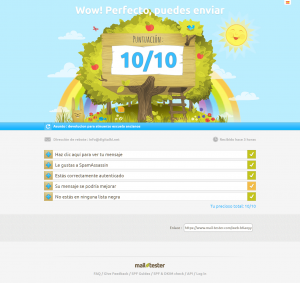
On the second attempt I improved even further; I have now a 10/10 score
Incredibly I am still blocked by Microsoft’s servers (Outlook, Hotmail, Live! and sons):
host mx3.hotmail.com[134.170.2.199] said: 550 SC-001
(BLU004-MC1F26) Unfortunately, messages from 163.172.152.51 weren't sent.
Please contact your Internet service provider since part of their network
is on our block list. You can also refer your provider to
mail.live.com/mail/troubleshooting.aspx. (in reply to MAIL
FROM command)
So, my next step was to investigate on the issue (check the solution):
https://www.rackaid.com/blog/hotmail-blacklist-removal/